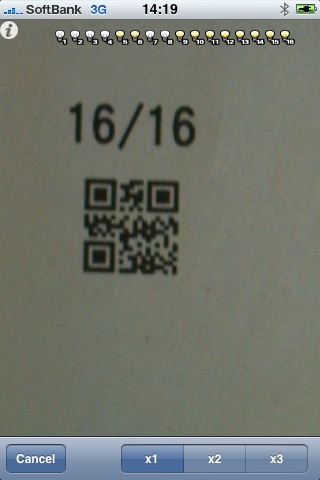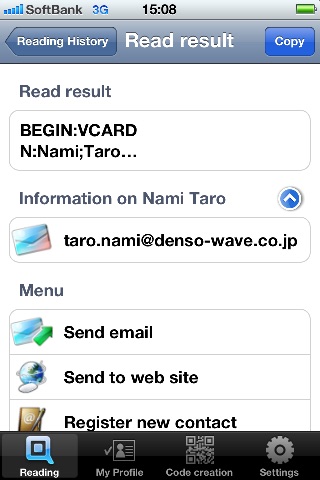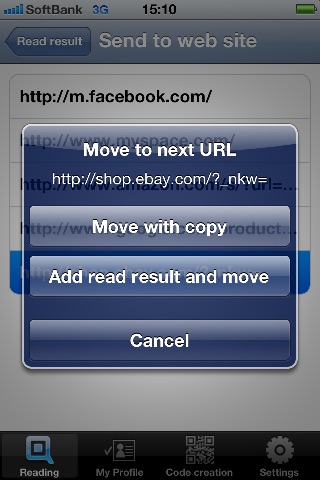QRdeCODE app for iPhone and iPad
Developer: DENSO WAVE
First release : 06 Jun 2010
App size: 4.54 Mb
Outstanding Features of QRdeCODE
1. High Readability of QR Code
(1)High reading performance
DENSO WAVE’s expertise and know-how cultivated over the years as the developer of QR Code allows QRdeCODE to read large amounts of data encoded in a small code at a high speed, without touching the code.
(2)Auto Zoom function
QRdeCODE is equipped with an Auto Zoom function that automatically enlarges QR Code when captured by the built-in camera. With its three times zoom lens, QRdeCODE allows you to read a code from a distance.
(3)Auto Focus function
Bringing the camera into focus is as simple as tapping on the screen with the Auto Focus function of QRdeCODE. Turn on the camera and then tap on the touchscreen, and the camera is automatically focused on that tapped point.
(4)Structured Append QR Code reading
QRdeCODE supports concatenated “Structured Append” QR Code used in a digital note such as “Pomera DM20” Note 1 for storing a long mail or weblog text. Up to 16 Structured Append QR Codes can be read. As the current reading state is indicated on the screen, you will know the number of QR Codes that have not been read just by looking the screen.
(5)Transmitting the read result
The information taken from QR Code can be transmitted for various applications, for example, registration of the name/address obtained from the code to your contacts list and copying and pasting of the read result to your digital notebook or email.
By registering the URL of SNS or your favorite site in advance, you can easily jump to that URL. This will be of your help in posting the read result on the SNS or weblog.
(6)Confirming the read result
When QR Code is read, your iPhone beeps and vibrates to let you know the completion of reading.
(7)Readable codes
QRdeCODE is capable of reading not only QR Code but also other bar codes as well.
2. QR Code Generation
(1)Creating QR Code for address registration
You can encode the contact information into QR Code and register it in your contacts list in the form applicable to your mobile carrier. You can freely select the contact information for encoding such as his/her name, phone number, email address and location address. QR-coded information is handy and useful for exchanging your contacts list with your friend or can be used as an efficient backup solution.
(2) Creating QR Code from a free text
Encoding a free text into QR Code is also possible. You can share a QR-coded text just by reading it with another mobile phone.
Note 1: “Pomera” is a registered trademark of KING JIM CO., LTD.